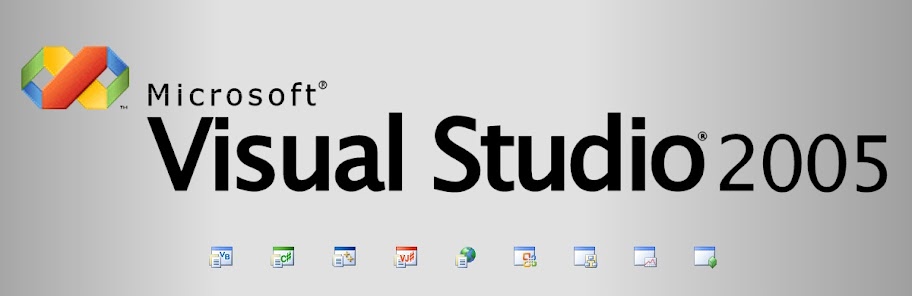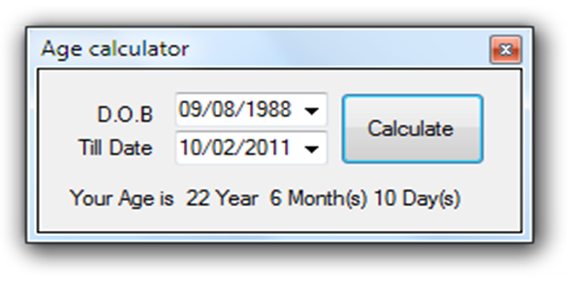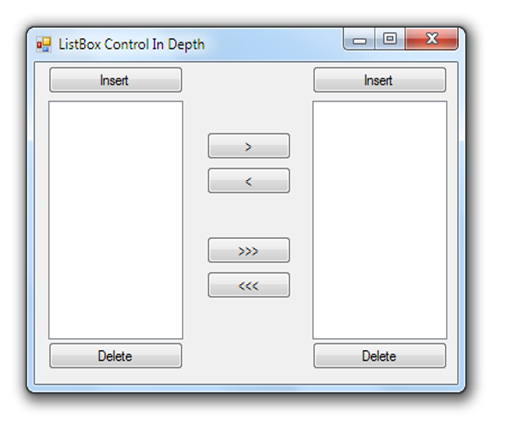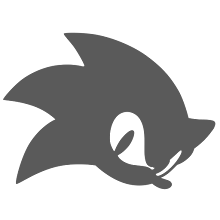Microsoft Visual Studio is an integrated development environment (IDE) from Microsoft. It can be used to develop console and graphical user interface applications along with Windows Forms applications, web sites, web applications, and web services in both native code together with managed code for all platforms supported by Microsoft Windows, Windows Mobile, Windows CE, .NET Framework, .NET Compact Framework and Microsoft Silverlight.
Visual Studio includes a code editor supporting IntelliSense as well as code refactoring. The integrated debugger works both as a source-level debugger and a machine-level debugger. Other built-in tools include a forms designer for building GUI applications, web designer, class designer, and database schema designer. It accepts plug-ins that enhance the functionality at almost every level—including adding support for source-control systems (like Subversion and Visual SourceSafe) and adding new toolsets like editors and visual designers for domain-specific languages or toolsets for other aspects of the software development lifecycle (like the Team Foundation Server client: Team Explorer).
Visual Studio supports different programming languages by means of language services, which allow the code editor and debugger to support (to varying degrees) nearly any programming language, provided a language-specific service exists. Built-in languages include C/C++ (via Visual C++), VB.NET (via Visual Basic .NET), C# (via Visual C#), and F# (as of Visual Studio 2010[2]). Support for other languages such as M, Python, and Ruby among others is available via language services installed separately. It also supports XML/XSLT, HTML/XHTML, JavaScript and CSS. Individual language-specific versions of Visual Studio also exist which provide more limited language services to the user: Microsoft Visual Basic, Visual J#, Visual C#, and Visual C++.
Microsoft provides "Express" editions of its Visual Studio 2010 components Visual Basic, Visual C#, Visual C++, and Visual Web Developer at no cost. Visual Studio 2010, 2008 and 2005 Professional Editions, along with language-specific versions (Visual Basic, C++, C#, J#) of Visual Studio 2005 are available for free to students as downloads via Microsoft's DreamSpark program. The 90-day trial version of Visual Studio can be downloaded by the general public at no cost.
Visual Studio 2005
Visual Studio 2005, codenamed Whidbey (a reference to Whidbey Island in Puget Sound), was released online in October 2005 and to retail stores a few weeks later. Microsoft removed the ".NET" moniker from Visual Studio 2005 (as well as every other product with .NET in its name), but it still primarily targets the .NET Framework, which was upgraded to version 2.0. It is the last version available for Windows 2000 and also the last version to be able to target Windows 98, Windows Me and Windows NT 4.0 for C++ applications. [62] [63]
Visual Studio 2005's internal version number is 8.0 while the file format version is 9.0.[60] Microsoft released Service Pack 1 for Visual Studio 2005 on 14 December 2006.[64] An additional update for Service Pack 1 that offers Windows Vista compatibility was made available on 3 June 2007.[65]
Visual Studio 2005 was upgraded to support all the new features introduced in .NET Framework 2.0, including generics and ASP.NET 2.0. The IntelliSense feature in Visual Studio was upgraded for generics and new project types were added to support ASP.NET web services. Visual Studio 2005 also includes a local web server, separate from IIS, that can host ASP.NET applications during development and testing. It also supports all SQL Server 2005 databases. Database designers were upgraded to support the ADO.NET 2.0, which is included with .NET Framework 2.0. C++ also got a similar upgrade with the addition of C++/CLI which is slated to replace the use of Managed C++.[66] Other new features of Visual Studio 2005 include the "Deployment Designer" which allows application designs to be validated before deployments, an improved environment for web publishing when combined with ASP.NET 2.0 and load testing to see application performance under various sorts of user loads. Starting with the 2005 edition, Visual Studio also added extensive 64-bit support. While the host development environment itself is only available as a 32-bit application, Visual C++ 2005 supports compiling for x86-64 (AMD64 and Intel 64) as well as IA-64 (Itanium).[67] The Platform SDK included 64-bit compilers and 64-bit versions of the libraries.
Microsoft also announced Visual Studio Tools for Applications as the successor to Visual Basic for Applications (VBA) and VSA (Visual Studio for Applications). VSTA 1.0 was released to manufacturing along with Office 2007. It is included with Office 2007 and is also part of the Visual Studio 2005 SDK. VSTA consists of a customized IDE, based on the Visual Studio 2005 IDE, and a runtime that can be embedded in applications to expose its features via the .NET object model. Office 2007 applications continue to integrate with VBA, except for InfoPath 2007 which integrates with VSTA. Version 2.0 of VSTA ( based on Visual Studio 2008) was released in April, 2008.[68] It is significantly different from the first version, including features such as dynamic programming and support for WPF, WCF, WF, LINQ, and .NET 3.5 Framework.